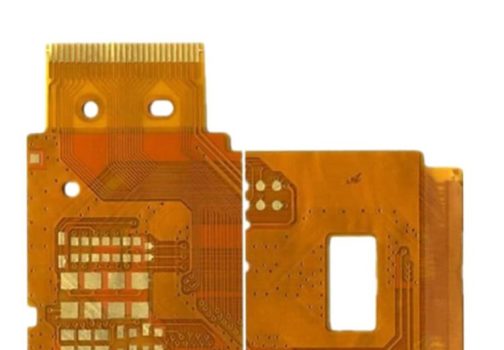Enhancing Efficiency with Fast Turnaround PCB Assembly for Your Projects
- Computers Electronics and Technology
- | Leave a Comment on Enhancing Efficiency with Fast Turnaround PCB Assembly for Your Projects
Understanding Fast Turnaround PCB Assembly What is Fast Turnaround PCB Assembly? Fast Turnaround PCB Assembly refers to the expedited process of assembling printed circuit boards (PCBs) with a focus on minimizing lead times while maintaining high-quality output. As technology advances, the demand […]